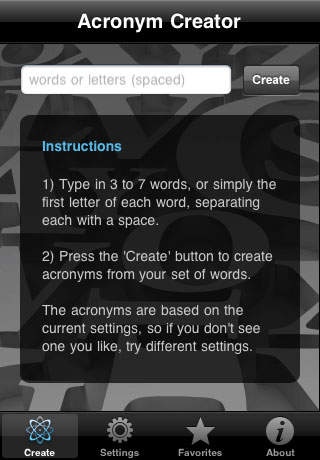Acronym Creator 1.1
Free Version
Publisher Description
ACRONYM CREATOR HELPS YOU REMEMBER IMPORTANT INFORMATION. When you think about it, you probably use acronyms a lot. They are common in business and educational situations because they help us remember important information. Creating an acronym is easy, but creating a good acronym can be difficult and time consuming. 'Good' acronyms are easily remembered. When acronyms are real words or like real words they are more likely to be remembered. That's where Acronym Creator fits in. It creates acronyms that are either real words or like real words. The choice is yours. Let's look at some examples of using Acronym Creator to get results: - Create acronyms to use as names for teams, projects and initiatives - Create acronyms to remember business strategies and principles - Be better prepared for exams by creating acronyms to recall important facts and essay outlines CREATE NAMES FOR TEAMS, PROJECTS AND INITIATIVES. At the end of a workshop there s usually important information that needs to be remembered by the participants or communicated to a wider group of stakeholders. For example, name options for a new project or initiative. With Acronym Creator right at your fingertips, you can do this simply and quickly before you even leave the workshop. REMEMBER BUSINESS PROCESSES AND PRINCIPLES. Remembering business processes, strategies, principles, sales approaches etc can be much easier with acronyms. Acronym Creator takes the work out of creating memorable acronyms for such important information. BE BETTER PREPARED FOR EXAMS. Use Acronym Creator to create acronyms for sets of words or phrases that you need to remember for exams. Acronyms also work well for remembering an outline or structure of an essay that you plan in advance and write in an exam. _________________________________ FEATURES: - Create acronyms from sets or sequences of words / phrases (input up to seven words at a time) - Create acronyms that are like real words. Acronym Creator creates, analyses and displays acronyms that have letter arrangements like real words . - Create acronyms that are real words. A built-in dictionary with more than 27,000 words and 61,000 definitions is used to create 'real word' acronyms. - View definitions of the real words - Option for the real word acronyms to include people and place names - Add, delete, move favourite acronyms - Sort (A-Z) favourite acronyms - Send favourite acronyms via email (HTML formatted text and CSV file) _________________________________ VISIT TONIC APPS: www.tonicapps.com FOLLOW TONIC APPS ON TWITTER: @tonicapps
Requires iOS 3.0 or later. Compatible with iPhone, iPad, and iPod touch.
About Acronym Creator
Acronym Creator is a free app for iOS published in the Office Suites & Tools list of apps, part of Business.
The company that develops Acronym Creator is Tonic Apps. The latest version released by its developer is 1.1. This app was rated by 3 users of our site and has an average rating of 4.3.
To install Acronym Creator on your iOS device, just click the green Continue To App button above to start the installation process. The app is listed on our website since 2009-11-19 and was downloaded 65 times. We have already checked if the download link is safe, however for your own protection we recommend that you scan the downloaded app with your antivirus. Your antivirus may detect the Acronym Creator as malware if the download link is broken.
How to install Acronym Creator on your iOS device:
- Click on the Continue To App button on our website. This will redirect you to the App Store.
- Once the Acronym Creator is shown in the iTunes listing of your iOS device, you can start its download and installation. Tap on the GET button to the right of the app to start downloading it.
- If you are not logged-in the iOS appstore app, you'll be prompted for your your Apple ID and/or password.
- After Acronym Creator is downloaded, you'll see an INSTALL button to the right. Tap on it to start the actual installation of the iOS app.
- Once installation is finished you can tap on the OPEN button to start it. Its icon will also be added to your device home screen.